
I have a Solution to run the firefox as normally .
Accessing the Profile Manager.
1.Click start button and click run or(press win+r).
2.type "cmd" in the window for command prompt.
3.Type in the command line argumnets like
c:\Program Files\Mozilla Firefox/firefox.exe -profilemanager

4.Then you will get a window like below.
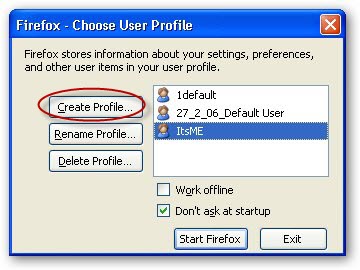 5.Then click Start Firefox button.
5.Then click Start Firefox button.Your fire fox will start successfully.
If Still it is not working clickhere
 home
home








 Home
Home
Post a Comment